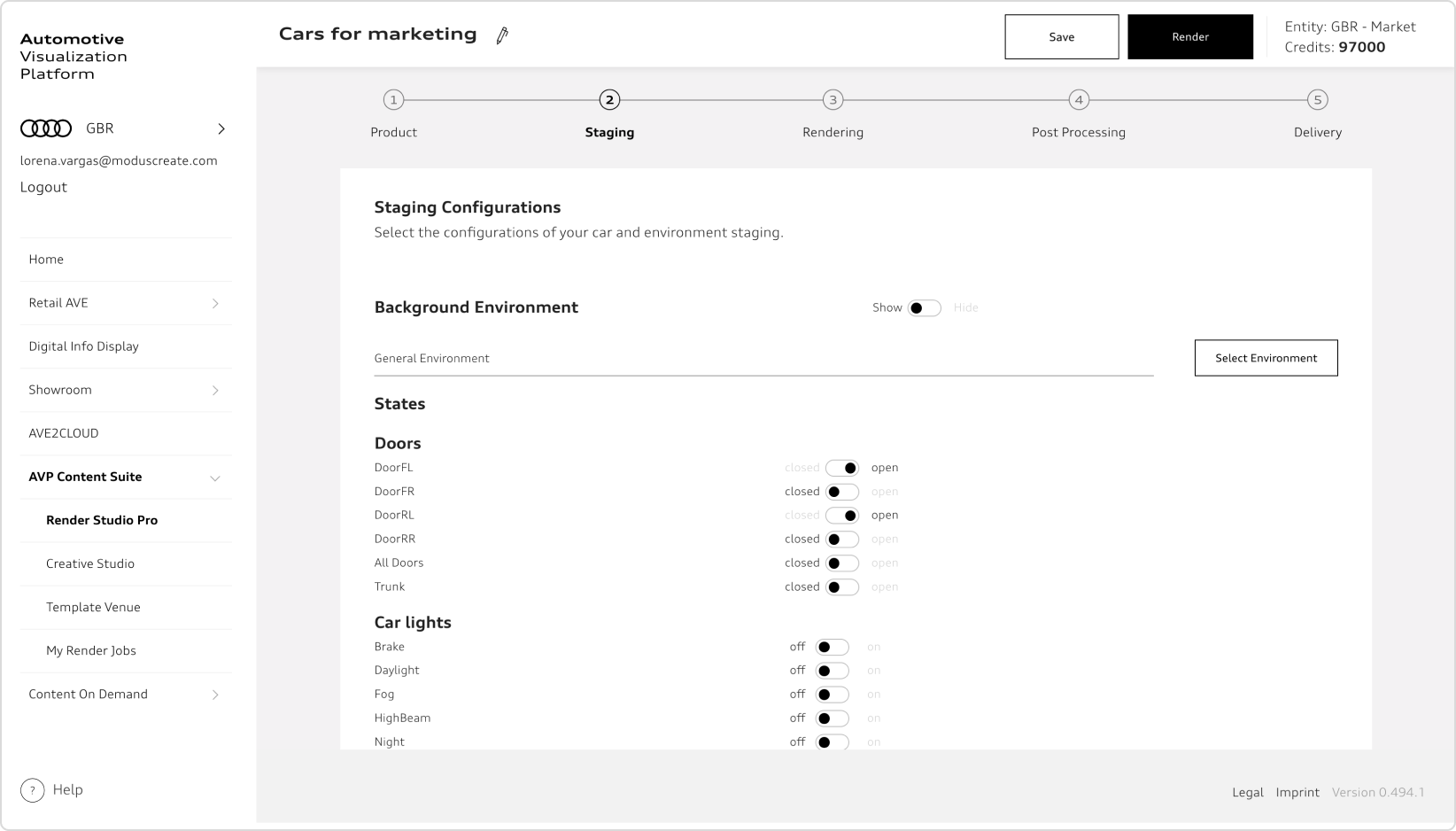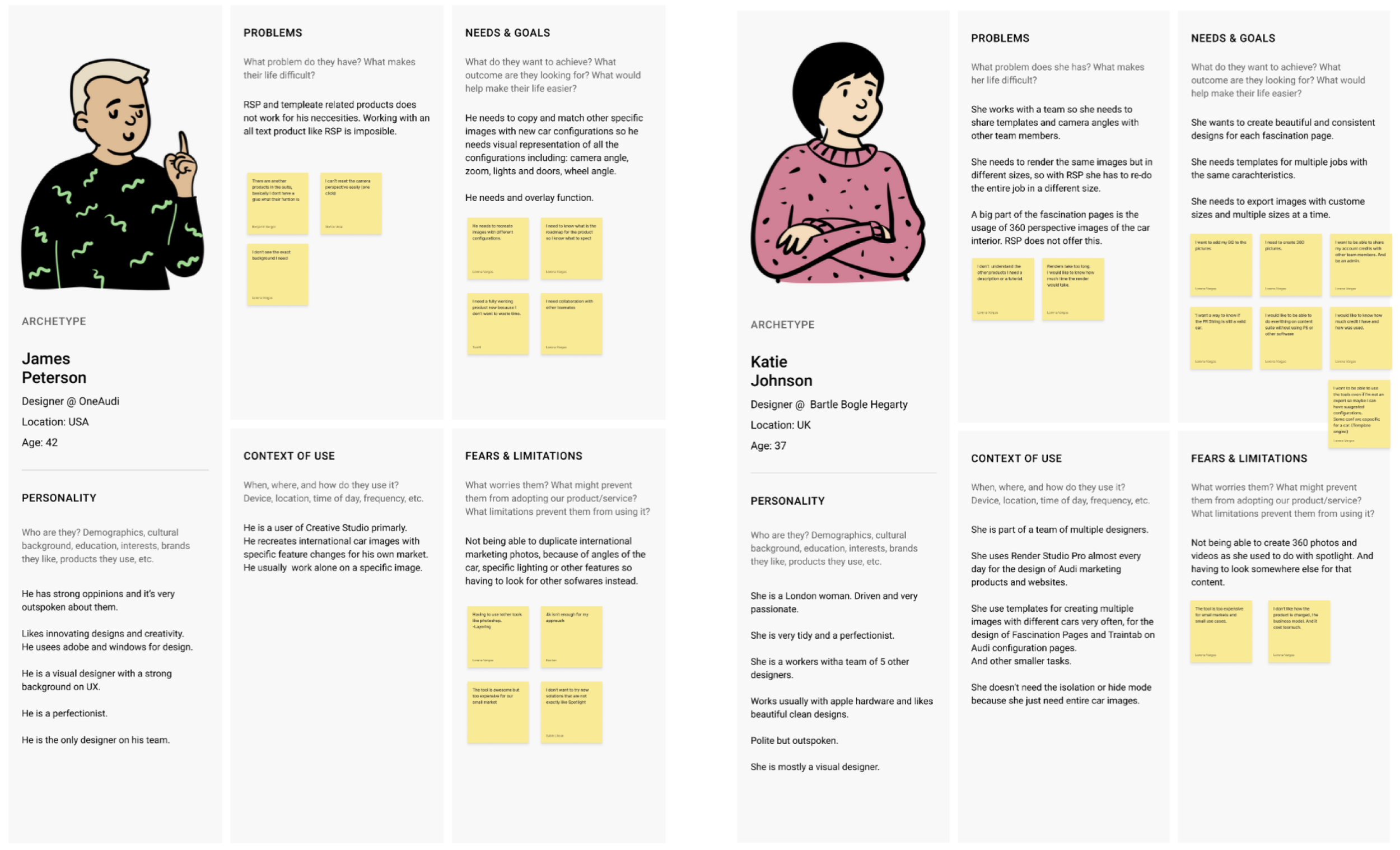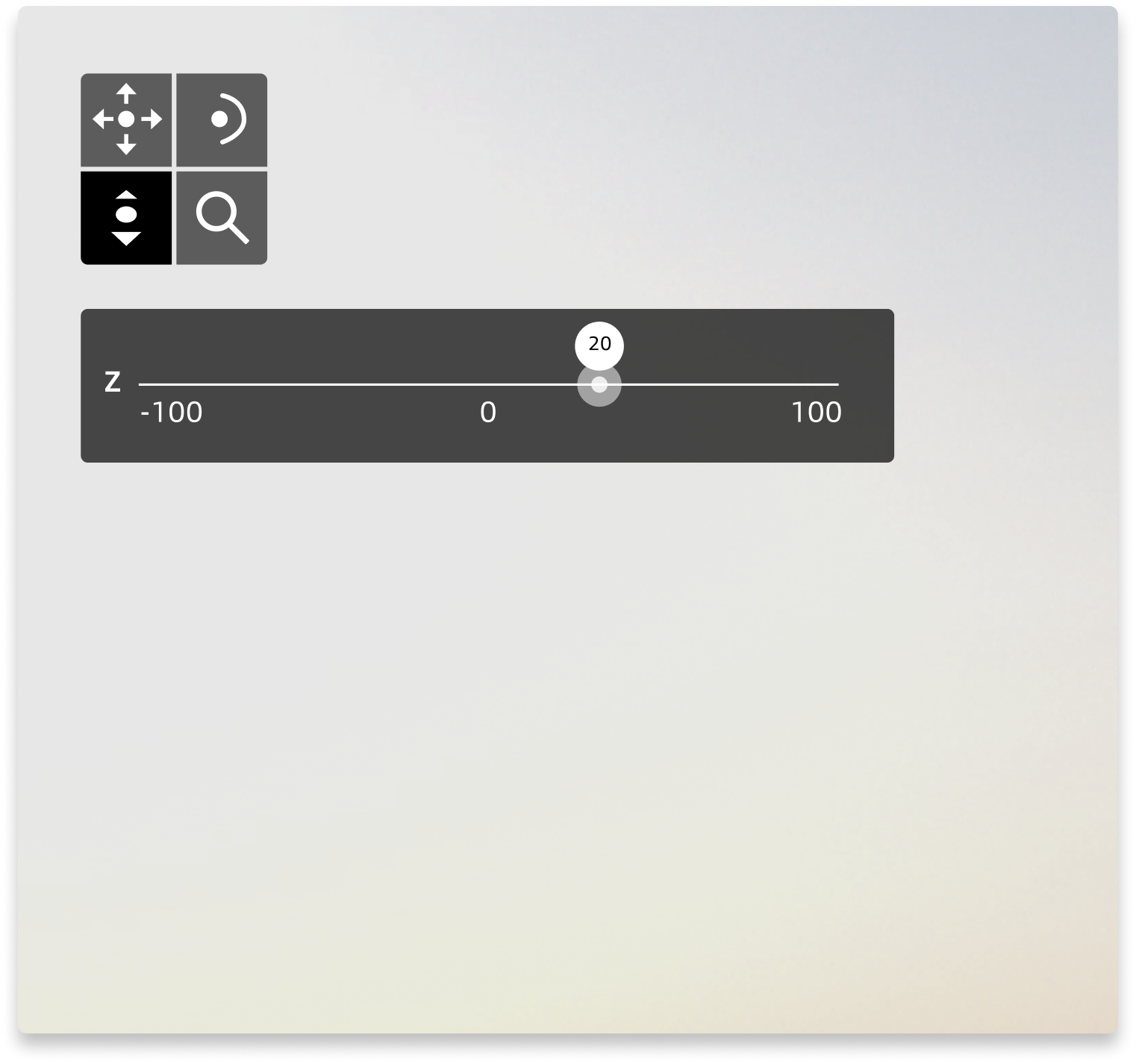Stride/Tallo Platform
The Case
CaaP is Strides' career platform, designed to guide learners from career discovery to getting the job they want.
Problem Statement
The client's goal was to develop a digital platform providing an engaging and seamless user experience for individuals who are seeking to learn new skills and advance their careers. The platform should enable users to easily create, consume, and distribute content, while attracting a diverse range of audiences at a massive scale.
To achieve this goal, the platform should incorporate various features such as self-directed learning opportunities, job placement services, career coaching, and alumni associations. These services would help users achieve their career goals and develop additional revenue streams.
But, no revenue streams were in place to secure product profitability.
As a product design expert, my focus was on identifying and understanding the use cases to ensure that the platform was designed with the user's needs and expectations in mind. Simultaneously, I dedicated attention to the importance of making the platform visually appealing, easy to navigate, and user-friendly.
Furthermore, the platform needed to be optimized for scalability and security to accommodate a large number of users while also ensuring that sensitive data remained protected. These were crucial aspects that were incorporated into the platform design to ensure a seamless and secure product experience.
Benchmarks
Our starting reference of what-not-to-do was Audi's tool in use, Render Studio Pro, which revealed pitfalls and inconsistencies.
As a result, we focused interviews on understanding the use cases of all these tools and how to achieve measurable results with our new tool.
Audi counted on a platform called VIZ as a 3D engine.
While VIZ was already enabling 3D rendering of cars, we're taking it a step further. By leveraging the powerful rendering system created by AUDI, we could provide an unparalleled user experience tailored to the needs of a different audience. Our 3D stream should showcase a car’s features and enable users to interact with it in new ways, expanding the possibilities beyond what VIZA could offer.
Interviews
These interviews provide valuable insights into users' challenges when using Render Studio Pro (also known as the old tool) and potential solutions that could be addressed by developing a more visual tool.
By understanding users’ pain points, we can create a more intuitive and user-friendly product, ultimately improving the user experience and driving adoption.
Current Users
Using a comprehensive UX Research approach, including 1:1 interviews, analytics readings, data analysis, and evaluative research, we uncovered specific pain points and challenges that users faced with the current tool. This process revealed that the learning curve and long render times were the most critical issues affecting user experience.
Personnel
Gaining insights from personnel interviews proved essential in identifying key pain points in the sales process, including challenges around sharing and aligning offers after estimates were concluded and the low-speed performance of pre-renders during the process. These issues significantly impacted the user experience, mainly when customers used the application inside the car dealer showroom.
Developers
From a design system perspective, it was discovered that the company's current system posed certain limitations, creating challenges for developers and designers. Specifically, not all functionalities utilized components suitable for the task, and the system's taxonomy was somewhat confusing.
Workshops
Proto-Personas
Goal Alignment
Personas
Proto Personas are a type of persona not based on user research data but on the client's estimation of users' needs, goals, and behaviors. While they may not be as accurate as traditional personas, Proto Personas still provide a valuable guide for future research and can help align a team on who they are designing for, especially when time and budget constraints make it challenging to conduct in-depth research.
This workshop established a shared understanding of project goals, focusing on business goals and the client's current business model. It helps prioritize goals and non-goals, ensuring everyone is aligned at the beginning of the project. Doing so creates a clear definition of success for the product, enabling the team to make informed decisions and prioritize features to achieve the desired outcome.
In the Personas workshop, we used user research findings to create archetypal representations of a product's users. Our personas focus on rich contextual details such as behaviors, goals, and environment rather than demographics. This workshop helped create a shared understanding of customer needs, get stakeholder buy-in for the product vision, influence the solution, determine if feature requests apply broadly, and prevent designing for ourselves.
Strategy definition
Through conducting interviews and workshops, we gathered valuable feedback and used cases that presented opportunities to improve the user experience with our tool.
Specifically, we identified the most commonly used and significant use cases, which became the primary focus of our first version of Creative Studio. By prioritizing these use cases, we aimed to deliver a product that meets the most critical user needs, ultimately improving the user experience and driving adoption.
Design & Proto
To design the first version and prototype of Creative Studio, we gathered all relevant research findings, insights, and feedback from stakeholders to understand user needs and pain points comprehensively. Next, we identified key use cases and functionalities critical to the product's success, developed user personas and journeys, and created wireframes and low-fidelity prototypes for testing and iteration.
Collaborating with designers, developers, and stakeholders, the design was refined to align with company goals and objectives.
Using Figma or other tools, we built a high-fidelity prototype incorporating visual and interaction design, followed by usability testing and analysis to validate the design and identify areas for improvement.
After this, the design underwent multiple iterations to improve usability, accessibility, and overall user experience. Changes were made to the design based on user insights, ensuring that the product would meet the target audience's needs and was user-centered.
The iterative process continued until the product was refined to a point where it was both functional and intuitive, providing users with a seamless experience.
Cam Control - Version 1
Cam Control - Version 2
Cam Control - Version 3
Add your pricing strategy. Be sure to include important details like value, length of service, and why it’s unique.
Add your pricing strategy. Be sure to include important details like value, length of service, and why it’s unique.
Add your pricing strategy. Be sure to include important details like value, length of service, and why it’s unique.
Validation
We ran 3 different usability tests, including comprehensive A/B testing, comparing two product versions to determine which performed better. The validation involved testing the final product with a larger pool of users to ensure it would meet their needs and expectations. The feedback obtained was used to identify improvement areas and make further refinements to the design.
Validation was critical to ensure the final product met the target audience’s needs. By incorporating user feedback and testing throughout the design process, we were confident that our final product was intuitive, effective, and would provide value to users.
Outcomes
The successful launch of Creative Studio V1 proves the power of collaboration. By fostering a close relationship between our designers, developers, and users, we created a product that meets the needs of everyone involved.
From the outset, we prioritized feedback from all parties and made continuous modifications to perfect the product. This approach ensured that Creative Studio V1 was user-friendly and effective in creating stunning designs quickly and easily.
Now, Creative Studio V1 is live in the Audi Visualization Platform portal, and users worldwide are experiencing the power of our product. We're thrilled to see its positive impact and look forward to enhancing the user experience based on valuable feedback.
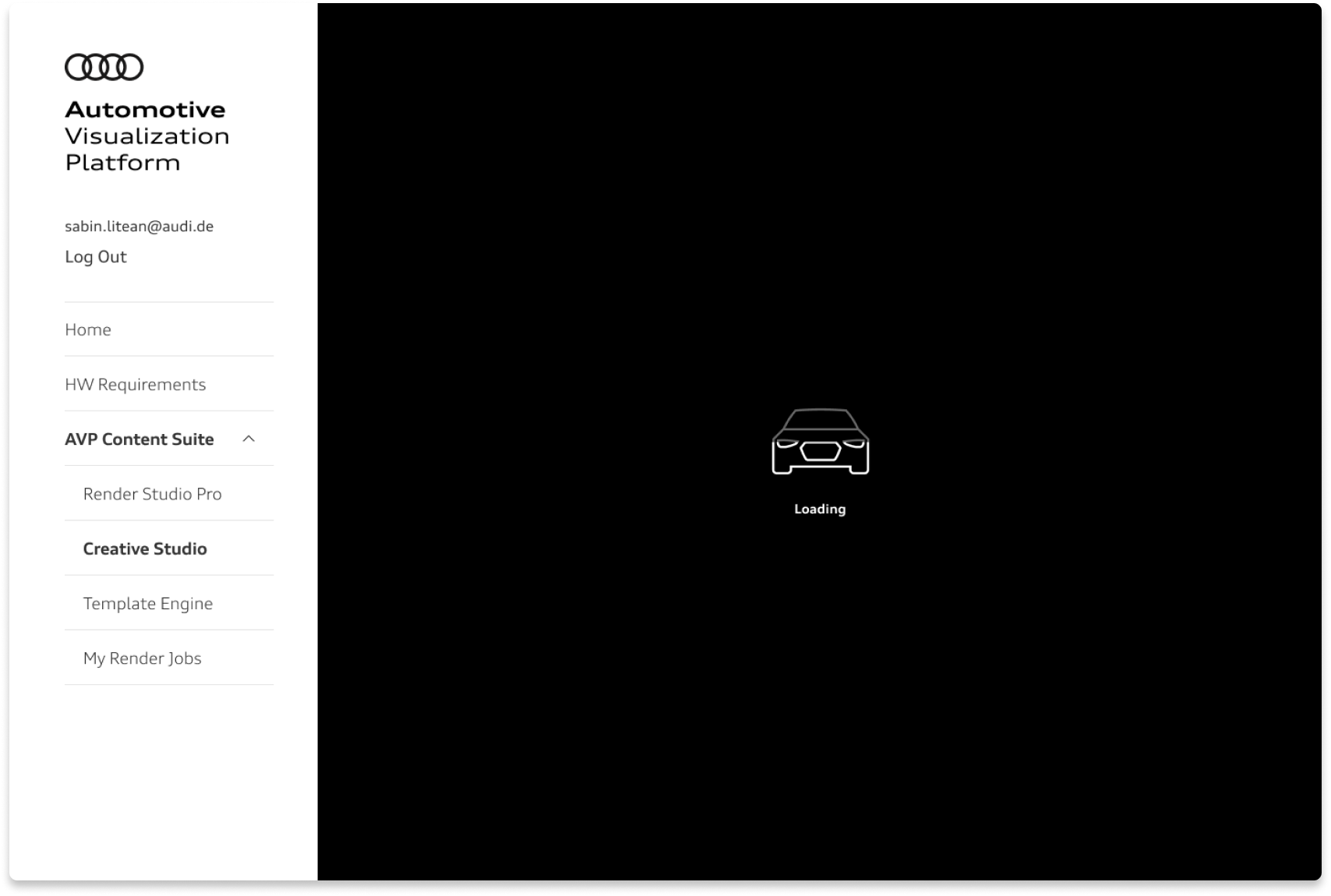
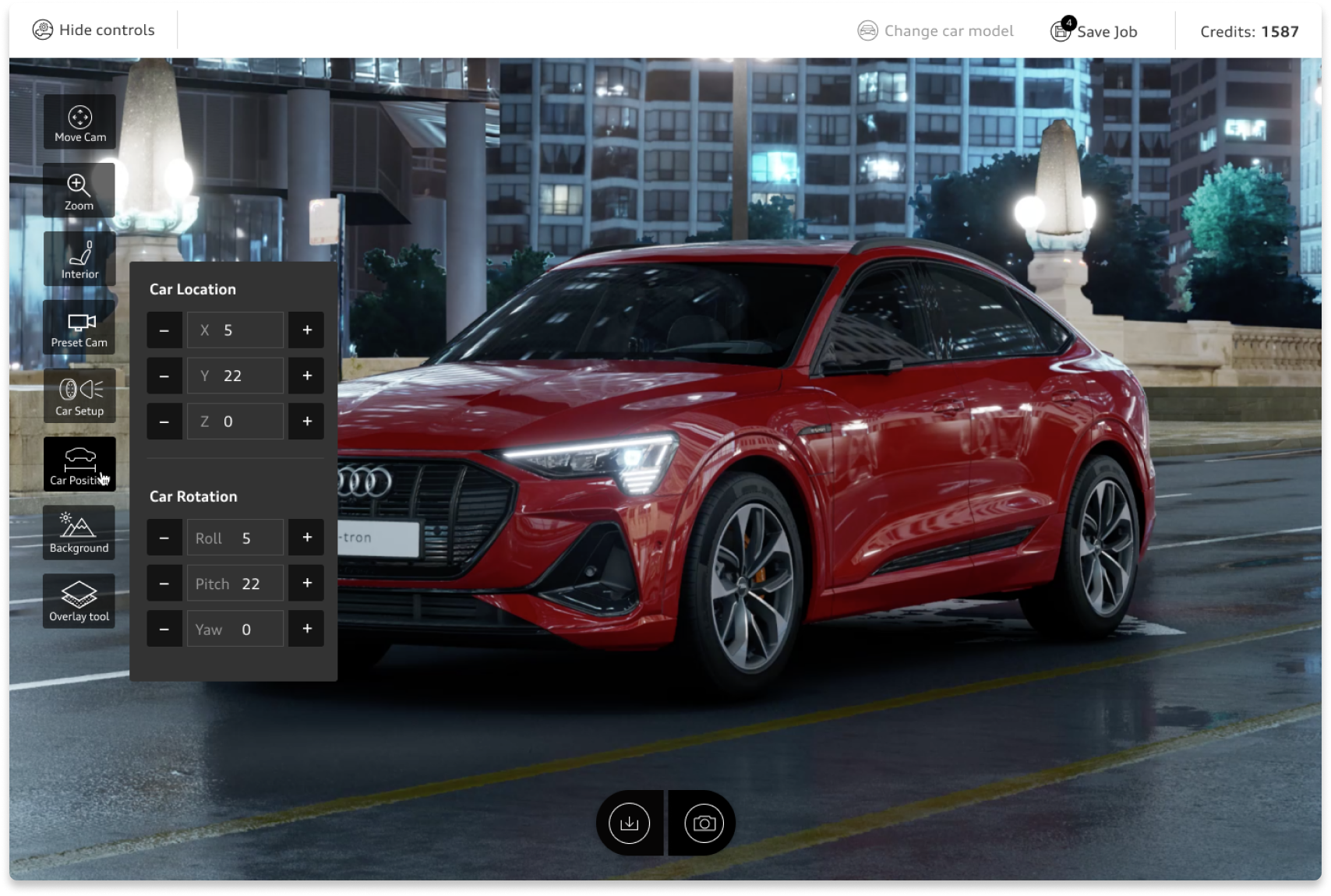
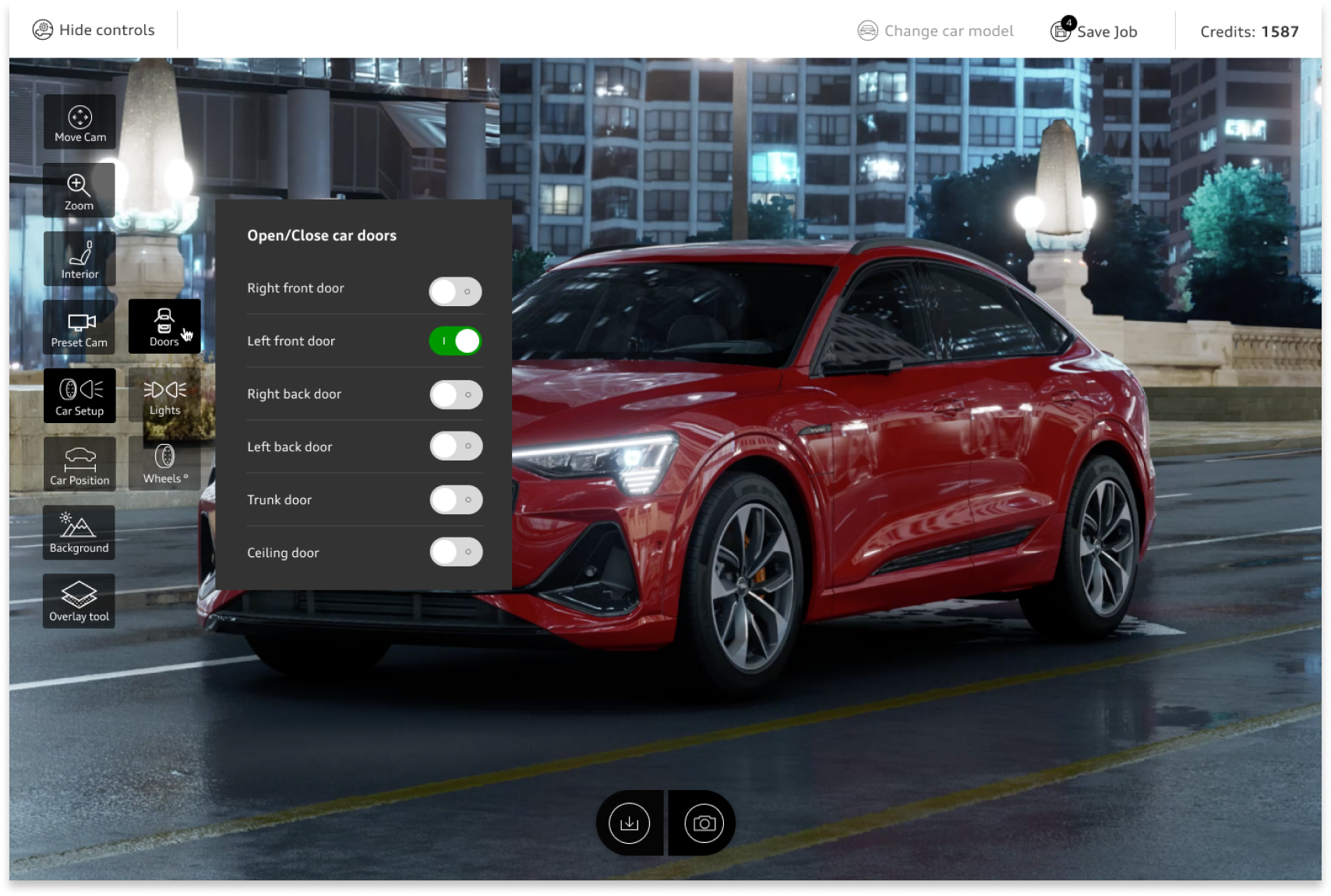

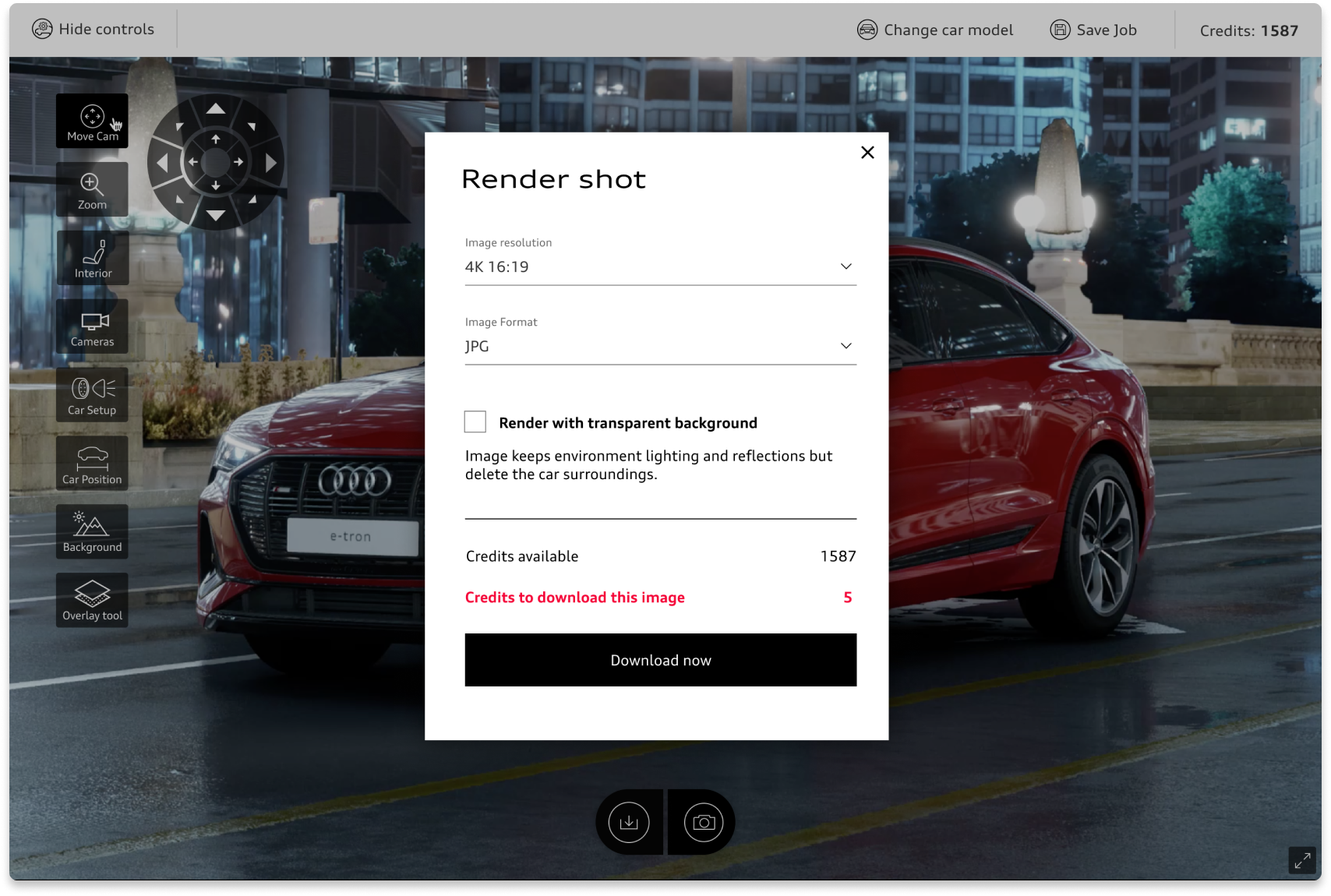
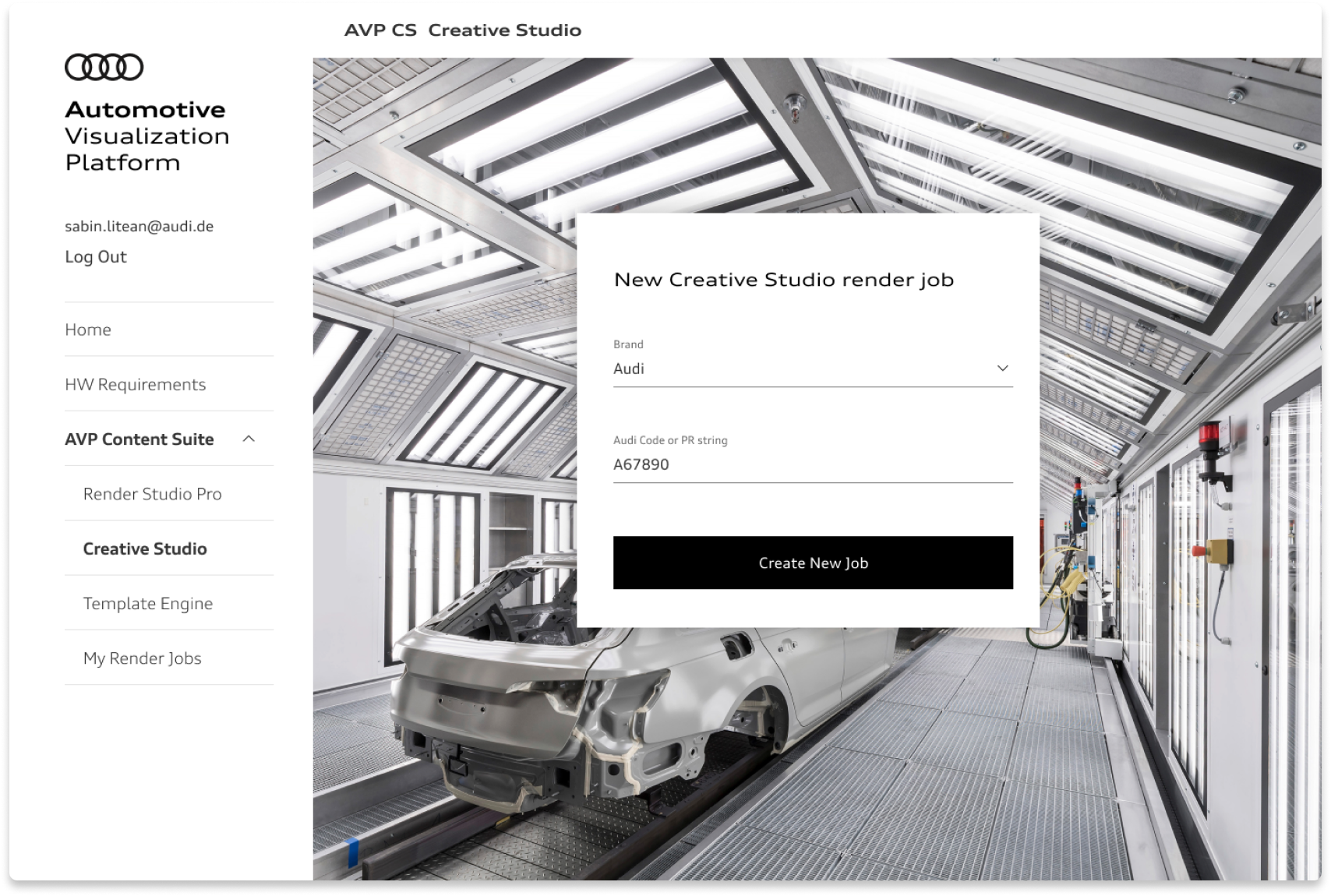
Quick Video
Lessons learned
While designing Creative Studio and the entire Content Suite, we learned valuable lessons about interpreting feedback, particularly from users of different cultures and backgrounds. We had to navigate through both positive and negative feedback and adjust our interview strategy to accommodate other countries and cultures.
One of the most demanding challenges we faced was replacing a well-established third-party product that users were accustomed to. This forced us to prioritize user needs and use cases to gain trust and users on our new product. Despite these challenges, we gained insight into how to find and define real user needs in the development process.
Another essential point was a better-specified and comprehensive design system helped us streamline the design process, ensuring consistency across the product and saving time and resources.
Additionally, prioritizing accessibility in UX designs certified that the product was usable by everyone, regardless of any disabilities they may have. By focusing on these critical aspects of the UX process, our team created practical and user-centered products that met the needs of AUDI users and stakeholders.